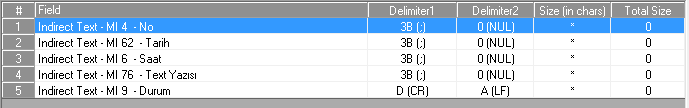-
Posts
16 -
Joined
-
Last visited
About berkaykaya
- Birthday June 21
Recent Profile Visitors
1,070 profile views
berkaykaya's Achievements

Member (2/4)
0
Reputation
-
berkaykaya started following Rümeysa Arslan
-
Rümeysa Arslan started following berkaykaya
-

My HMI not displaying
berkaykaya replied to alagbawale's topic in Vision & Samba PLC + HMI Controllers & VisiLogic Software
I add first scan display codes at your program. This codes make every first scan load -Main Display- I think when you look codes you will understand "what i wanna do" alagbawale-BK.vlp Have a nice day! -

My HMI not displaying
berkaykaya replied to alagbawale's topic in Vision & Samba PLC + HMI Controllers & VisiLogic Software
Can you send your program? -
Firstly,thank you for your reply and your time.. You are right i must make a space MI's. This week im out the office,when i back the office i will try your soluitons. Thank you Joe.. YuksekGerilimTestiR3-Sadece Mail.vlp
- 18 replies
-
- sd card
- vi̇si̇logi̇c
-
(and 2 more)
Tagged with:
-
berkaykaya started following Cara Bereck Levy
-
berkaykaya changed their profile photo
-
I attached what i mean; First Column:Alarm Number Column 1:Alarm Date Column 2:Alarm Clock Column 3:Alarm Type Excel - Test.xlsx
- 18 replies
-
- sd card
- vi̇si̇logi̇c
-
(and 2 more)
Tagged with:
-
Yes,i set-reset manual in Online Mode and I did all the steps in sequence and i set delimiters like a picture. Finally i think we made it! (TEST32) But there are small problems... If you can look (TEST33),there are problems going to the bottom line. TEST32.csv TEST33.csv
- 18 replies
-
- sd card
- vi̇si̇logi̇c
-
(and 2 more)
Tagged with:
-
@Gabriel Franco Thanks for your reply. I fix MI62 mistake,@Ausman right; I attached last test mail,if i use the delimiters "2C" it continues to write to the same column in excel as it should pass to the column. TEST25-2C.csv
- 18 replies
-
- sd card
- vi̇si̇logi̇c
-
(and 2 more)
Tagged with:
-
Thank you very much for your time. I fixed my mistakes and I'll try again. I'il write the results. If you change the delimiter to <<, it continues to write to the same column in excel as it should pass to the column. Sometimes it should pass to the bottom line, but not going the bottom line. It is very sad that there is no clear explanation for this. I can say that I have tried every way in the figures mentioned in the documents. Sorry for my language. Respect for you,Berkay
- 18 replies
-
- sd card
- vi̇si̇logi̇c
-
(and 2 more)
Tagged with:
-
You dont need MB 3, Set VFD params 19200 Baud,8 data,None Parity,1 Stop. PLC must be a master for control VFD.Dont use "SCAN_EX". You must set a "Write-Read" networks.İF PLC writing cant read same time. Mr. Joe right,first you must read VFD actual freq. and you must use "Modbus = Read Holding Register" , keep in mind PLC cannot write simultaneously while reading. When you wanna write freq. VFD you must use "Modbus = Preset Holding Register". For Read-Writing addresses you must look manual of VFD,and sometimes we may need to make parameter settings via the drive. In communication parameters, the driver requests a Modbus address assignment. It's really enjoyable, but it's a tough subject. It's a good idea to go step by step.
-
I cant find our last .csv file but i attached same .csv file. We try everything but we cant find our solution. @Gabriel Franco Sir,i dont understand what you mean.We looking with mail inbox or SD Card Suit "Data Table Editor" but they are same mixed view. YuksekGerilimTestiR3.vlp TEST16.csv TEST14.csv
- 18 replies
-
- sd card
- vi̇si̇logi̇c
-
(and 2 more)
Tagged with:
-
We keep trying. We will provide positive or negative information.
- 18 replies
-
- sd card
- vi̇si̇logi̇c
-
(and 2 more)
Tagged with:
-
- 18 replies
-
- sd card
- vi̇si̇logi̇c
-
(and 2 more)
Tagged with: