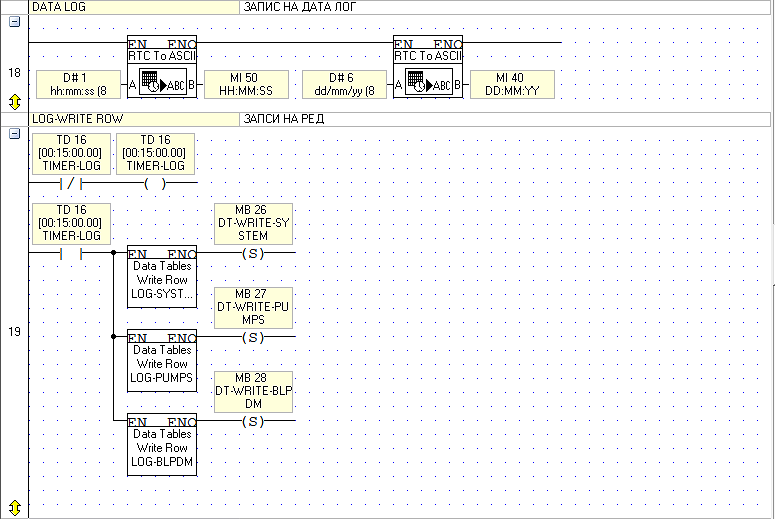Search the Community
Showing results for tags 'SD Card'.
-
Hi All, I'm using a VT570 to log some data to SD card. I realized a single Trend with 2 curve for 2 sensor. My goal is to log on a monthly basis this data on a file. File name is "MMYY.utr". Sample rate is 1 data every 5 minutes. When I export data from SD to Excel using the appropriate tool I always have DateTime column rollback in a strange way. All the datetime are correct till to 25th of month and then they are wrong (even if the logged data continues to be correct). Here under you can find some screenshots that I hope explain the issue better than my words. Ladder code is simply and It is essentially a copy of Visilogic example to save Trend on SD Card but I'm not able to understand where is the error. Any help or advise will be very appreciated. Regards Golzione
-
Hi everyone, We want to report the data records that we keep daily via e-mail at the end of the day. We have implemented the shipment with the help of examples but we have problems sending the data records in the form of an excel report. Columns and rows are interfering. Thanks for yours support ...
- 18 replies
-
- sd card
- vi̇si̇logi̇c
-
(and 2 more)
Tagged with:
-
Hello everyone, I'm using SD functions to create a CSV file to save data such as temperature / pressure / date hour etc... and I would like to understand what the value of my MI900 means when I'm online mode. I kind of get my other operand purposes but this one is difficult to identify. Here is a screen capture for you When SB41 is activated this value turns to 24900 for a couple of seconds and then restore his previous value (here it's 14129 sometimes it's 14486 or 12200 and idk why). That's what I don't get. I'm asking you this because usually the program works very well until last time where everything kind of froze and I had to reinitialize my V130 to make it work again. Also my SD card was not full at all. Below you can see the entire subroutine when it failed to write data. Only my column titles were written on my CSV but then nothing more every minutes. Also, you must have guessed but I'm a complete beginner. The program is not even mine, but from someone who left and I'm trying to learn a bit. Anyway, I'm looking forward your support. Any suggestions will be appreciated. Thank you ! Model and software used : V130 & Visilogic 9.7.55
- 4 replies
-
- sd functions
- sd card
-
(and 1 more)
Tagged with:
-
Hello, could you please advise me on the following: I would like to approach the SD card of a Vision 130 PLC . We developed a PC program in DELPHI which controls several PLC's via MODBUS TCP. This works fine however we would like to have a native module in this program to be able to download files from the SD card (not using the SD card suite). Please advise me how to tackle this issue. Thanks, Ad
-
Dear Gentlemen I'm working with V1210, logging 8 parameters; date, time, an MI(reading as Produto) and more 05 value. on line view of the date table is all good, all 8 columns are logged, and row wise. My problem is writing to the sd card, to the csv format. in 3 shifts of 8 hours each where each finished shift store one file and start other file separeted. I would like could be in rows per rows each time too. Any help is much appreciated. Thanks
-
Hi support and forum members I have successfully used the Visilogic project examples to log data using an SD Card. However, the example program uses SB13 to write data to the SD card every 1 second. This is far too frequent for my application. I want to log data every minute, or every 10 minutes. How can I reduce the write frequency? Do I need to use some delay timers? Can anybody assist me with the correct/optimal ladder for this. Picture of code attached. I'd also like to know how to display the free space in MB or GB left on the SD card Best Regards
-
Ok, I have done this before on a different PLC brand, but then again the different PLC brand did not have HMI built into the PLC. By using inputs, and device net addresses, I was able to automatically load a different program into the PLC from the SD card, when a jig was connected fixture. So each program had it's own loading program within it. Will I be able to do this with a V700, and if so how many .vlp files could I have on an 8GB SD card? Thanks, Don
-
HI We are looking to be able to plug in a Ethernet cable and read the outputted data that is stored on the SD card (will be csv format) I am looking to create a excel document, that when opened can import the CSV file and populate some charts (I will be using a macro, where the user will be able to choose from a list of reports on the SD card) does this sound possible Our PLC is univision V1210 Thanks
-
Hello, I'm doing a project where I have to save alarms to SD. I have a V570 with 2GB SD card (The SD Card is formatted with SD Card Suite). I set the SB352 (Write alarm history to SD) and it does that, it writes alarms directly to SD card. If I have some alarms in buffer (SI76 value is greater then 0) and I set SB352, the value in SI76 clears and ALARM.UAL is increasing in size. So I think the alarms are written to SD Card. The problem is when I use the FB "Show alarms" with "Alarm history" option. It shows the history, but after a PLC Init and Reset, the history is cleared. It shows the history from PLC Memory, not from SD Card. So, my question is how should I save alarms to SD and then display them? Thanks!
-
Does UniOPC support historical data access (HDA)? If so, is it possible to access data tables in memory and on SD card? How? If not, what is the recommended way to do a fully automized download of logged data? I am using Vision OPLCs. Thank you for clarification, Ronald
- 1 reply
-
- HDA
- data tables
-
(and 1 more)
Tagged with:
-
I need a completely automated solution for sending a .csv (or .txt) file to a V350 that can then be imported into a Data Table. This has to happen without human intervention. The .csv file would be in the same format as the Data Table. Ideally the V350 would be able to grab a file from an FTP server and write it to SD Card, then read the file and write it to a Data Table. I'm surprised that there is not a solution like this, as it would be a common requirement to read in a recipe in automated fashion for example. Any ideas? Many thanks .... Kurt
-
OK - This post is hard for me, because my english isn't good. I programmed many functions using SD card, and i've found some bugs: 1) Write Delimited Line to Excel Nobody using this function?? Really? OK - first useless thing - writing all 512 bytes to SD Card. OK - some O/S limitation. OK - I create buffer, fill this buffer with data using Create Excel Delimited Line, and bum! - 2 hours of debugging !! V1020 can't write all 512 bytes to SD Card, if there is no null value at the end of buffer - but I'dont want to have in CSV file null bytes, because Excell and other software go wild Then I ask - what is for "Write Delimited Line to Excel" because now is useless. I must used SD File Utilities (Open, Write and Close SD File). 2) Changes of Write Delimited Line to Excel Write to file not all 512bytes of data, but specific amount of data without zeros (null values). 3) Create new Excel functions would be nice: a) write/read trends to/from CSV file write/read data tables to/from CSV file 4) Create new function of Folder Report - list existing files. I want to create custom SD File Card Browser because originally isn't pretty, but i can't because i don;t have any possibility to list files in folder.
-
Hello, I am working on a project that requires recording the trending data from 4 separate trends to the SD Card. They want to record the data "no less than once every 5 minutes". I based my code off of the program in the examples file in the help menu and was able to get a single trend screen to record (I did it on the v570 for testing) based on a series of timers. The code worked fine however when I used the identicle code for the v1210 (setting up a single trend screen for recording) my start->trend SD Status message reads 256 which I assume is "failed to open file". Does anybody have any pointers on getting the trends to record to the SD card for a v1210? I would export the subroutine and attach it to this post but it won't let me export due to "elements that refernce Named Constants"