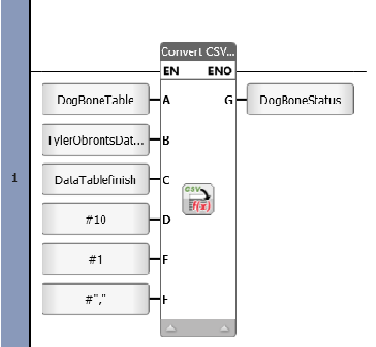Search the Community
Showing results for tags 'csv'.
-
I am working on creating a program that would allow for saving of system logs and data, basically just sensor values and button strokes recorded to a data table, and I need to ensure that data was not manipulated after it was written. I like the fact that files can be digitally signed via the store DTI to file function. From an end-user perspective, I dont like that I need to direct my customers to use the programming tool to verify a digital signature.Maybe I am simply not aware of it or is there a standalone tool that a cutomer can use to verify whether a file was altered after being digitally signed? Im basically looking for the Digital Signature Verifier as a standalone tool. I this proprietary to unitronics or is there some industry standard tool that can be used instead? Building on this, is there functionality to save a data table to say a signed PDF document or other format than what is listed in the Store DTI to File function? What about adding password protection or encryption to files? I currently dont have a good way of protecting accessibility of data once it is off of the PLC, adding password protection is not the best solution but it will add another layer of security. Ideally, if the files were read-only, this would solve a lot of the issues. Is there maybe a way to do this?
-
I have a bunch of USMP files (trend data). Not all have ended up as zipped CSV files. What format are the USMP files? Looks like XML in the header, but I can't crack the encoding used for the actual data. Is there a file converter available for USMP files?
-
Hello, I'm working on a program that save multiple values in a data table and at the same time in a CSV file every 200ms. Every thing is fine when I look at my data table in Unilogic, every value is saved there every 200ms but for some reason, on the CSV file, the data from row 0 to the current row is appended again every 8 seconds or so. I can add my program if anyone can look at it. Thank you
- 1 reply
-
- data tables
- csv
-
(and 1 more)
Tagged with:
-
Hello I am fairly new in UniStream and still can't find my footing. What I want to do is to store file first into CSV on SD, then to UDTF and later to read the UDTF file on a Data Table. But, when i try to convert the CSV into UDTF I keep getting "-4" as status. I tried this function on the example for Data Table, with me first making a csv file with "Store DTI to File", next trying to convert the made file into UDTF, but the end status is "-4". I have read the CSV file on the computer, and it has what the original UDTF table has, so that should not be the problem. Is there something I am doing wrongly? It would be great if someone could advise me on this. Also, after rereading many times the help file, I have this question: why can't one write '0' for "Parameter E"? I agree, that if one converts the csv from a created file with "Store DTI to File", one should for sure delete the first column, so that the table could read the new UDTF. But what about if one makes a CSV file like the one in the "Log to File" example in the "UserLogs" folder? I have attached the added rungs on the "Indexed Data Table" example I made. I am using USP-156-B10. On the example HMI, I have added 2 buttons: 1st for Storing as CSV, 2nd for converting CSV into UDTF.
-
What the main goal is: To download a CSV file from an external source and then transfer that data into an array which will be used throughout the program. I assumed my first step was to convert a CSV file to a udtf file and then use the function "Copy column to array". However, when I try and use the CSV to UDTF my status bar always shows "-1", I have a micro SD card in the slot and a USB in another slot with the required CSV file. I also tried just putting the file onto the micro sd card but that also didn't seem to work... Am I using the function properly? Any advice would be helpful as this is my first time using Unitronics Thank you
-
Why does the "Store to DTI File" function create multiple files when I set "F" Parameter to #1 (Create CSV file). I expected just a CSV file, but it created a "*.UDTF", "*.CSV", and a "*.CSV.ZIP" on the SD card too? I would prefer the program only to save the DT to "*.CSV file". DTI Infolog Sub.pdf
- 1 reply
-
- sd
- data tables
-
(and 1 more)
Tagged with: