I have already inserted the .ESD file intro Unilogic, in "Scanner" from "Ethernet/IP". So that the values are ok., according fabricant says
I'm not sure about selecting boxes.
But Adapter can't works with IOLinkScanner1_Inputs, because or O2T assembly value is differente, or Output size is differente or shows any warning or failure message.
Option1: Selecction most similar option:
Option 2, creating own tags:
In both Cases, I'm not sure about which one use, and how to set O2T and T2O parameters according the scanner. And also, how to test communication, with ladderHow can I checked? With a Coil and a direct contact.
EDS Import Ethernet IP
in UniLogic Software
Posted
Greetings from Colombia
I have already inserted the .ESD file intro Unilogic, in "Scanner" from "Ethernet/IP". So that the values are ok., according fabricant says

I'm not sure about selecting boxes.
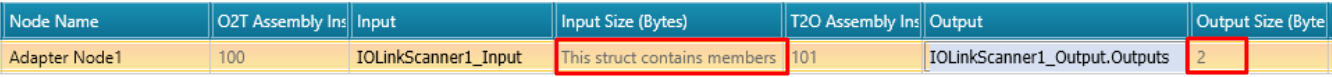
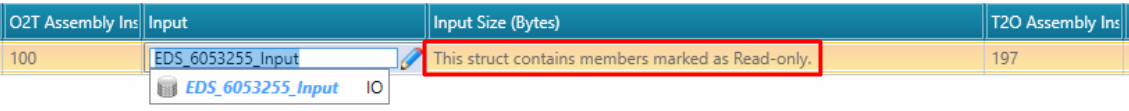
But Adapter can't works with IOLinkScanner1_Inputs, because or O2T assembly value is differente, or Output size is differente or shows any warning or failure message.
Option1: Selecction most similar option:
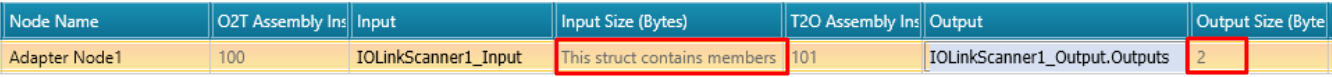


Option 2, creating own tags:
In both Cases, I'm not sure about which one use, and how to set O2T and T2O parameters according the scanner. And also, how to test communication, with ladderHow can I checked? With a Coil and a direct contact.
I'll be waiting for your answers.