
Maksiss
-
Posts
5 -
Joined
-
Last visited
Content Type
Profiles
Forums
Gallery
Events
Blogs
Downloads
Articles
Media Demo
Posts posted by Maksiss
-
-
On 9/26/2018 at 5:45 AM, NoamM said:
Hi _MELLON_,
You can build a widget that use the "Alarm Status Struct".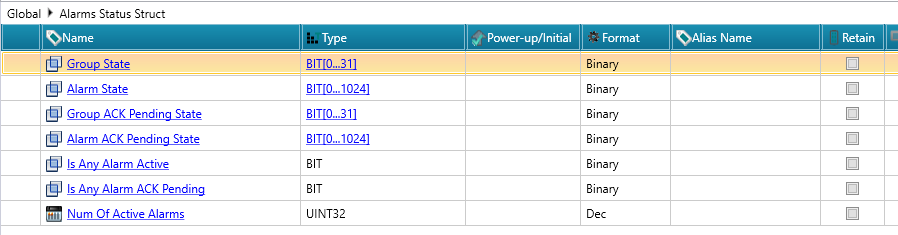
For example, if I have 3 Alarms in my application I can use
"Alarm Status Struct -> Alarm State[0]"
"Alarm Status Struct -> Alarm State[1]"
"Alarm Status Struct -> Alarm State[2]"
to trigger alert (text or some graphic element). Any Alert can be saved in a Data Table and be acceded later on.
If I understand correctly, there's no description to which element the Alarm State[X] is connected to? How do I send batch named alarms trough Modbus?
-
Hello!
I'm doing a project with many repetitive elements, which I've decided to automate with Python. But I've noticed that "Alt+End - go to end of Region", doesn't seem to work, while "Alt+Home" works. Maybe it's being overridden by some windows command?
Even some control overt the hotkeys, like changing the key-binds, would be very much appreciated. Also It'd be nice to have a hotkey for going to next/previous label in ladder rungs.
-
I've realized that the font "Noto Serif Thai" bold was at fault.
Other fonts show up on the hmi just like they do on pc, except that one. Noto Serif likes to go wide.
HMI model used: USP-104-x10
-
Hello!
It seems like the font gets either increased on the HMI, or there's some kind of a resolution mismatch. I could just make all the fonts smaller, but since that would have to be done one by one manually, I'd prefer to leave that as the last possible option. Perhaps I missed something in the set-up, or perhaps its a bug.
I've taken photos of 2 examples where the text gets cut off/moved, but the file size is too large, so I've also placed them in an Imgur album: https://imgur.com/a/7j2qZvr
1 of those examples is attached with this post.
Thank you!

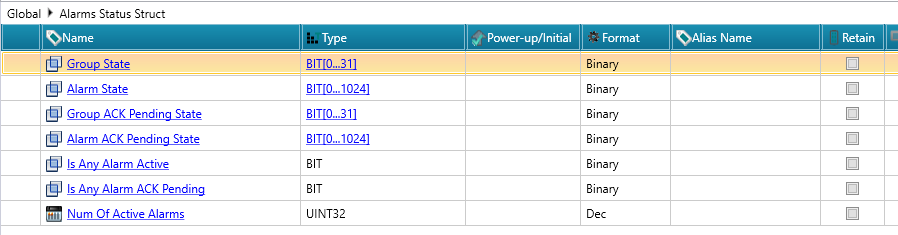


Feature request - possibility to change properties of several selected elements when editing HMI screens
in UniLogic Software
Posted
Even better would be if we could attach tags to the certain properties, and then be able to change them all easily, from a single place.Even better would be if we could attach tags to the certain properties, and then be able to change them all easily, from a single place.