-
Posts
185 -
Joined
-
Last visited
-
Days Won
10
Content Type
Profiles
Forums
Gallery
Events
Blogs
Downloads
Articles
Media Demo
Posts posted by NoamM
-
-
Hi Fotonic,
The General.Touched Bit is a bit that set when a touch event, of the touch screen, occur. When you "touch" the UniStream using a VNC client the General.Touched bit will not be set by design.
Nevertheless I will add a "feature request" to this manner -
I did not tested it but yes, that string value in G will use as the CSV delimiter
-
Hi Shaun,
"Store DTI to File" G parameter is the CSV file delimiter, change it to whatever you like.
-
Hi Piet,
Suggestions for features are most welcome, but there is no guarantee for implementing them. Please explain what you need and why so we and the forum users can offer alternative or join to your request.
Quotechanging text on a button by some instr
Can you explain?
-
Hi hotwires,
This is just the way TCP works. A connection can remain established for days or even weeks without a single packet being exchanged. The disconnection should be detected as soon as the connected side tries to send data. A disconnected device can't send any data, so there's no way to know that it's disconnected until it fails to respond to a query.
In general, the only way to detect a disconnected device is to try to send data to it. If you don't ever send any data, you're simply not assured of detecting it.
Notes:
When the server regains connectivity (back on the net) it will automatically update the number of connections value. -
Hi FTSMDLZ,
Please send a mail to support@unitronics.com -
Hi Yarik,
Can you share it with the rest of the community?-
 1
1
-
-
Hi shakreeelmi,
Use the information in this link "Unitronics Technical support" on the SQL section. There is a guide written by Unitronics Support that will help you troubleshot your issue. -
Hi Olekomio ,
You can use have a number of ways to do it - 'Disable, Shelve and Suppress' - From the "Help" section:
-
Hi Interroga,
- Change Group Name
This event exist, it event number is 4
- Delete Group
I think that deleting a Group from UniStream is not possible, What exactly do you mean? -
Hi _MELLON_,
You can build a widget that use the "Alarm Status Struct".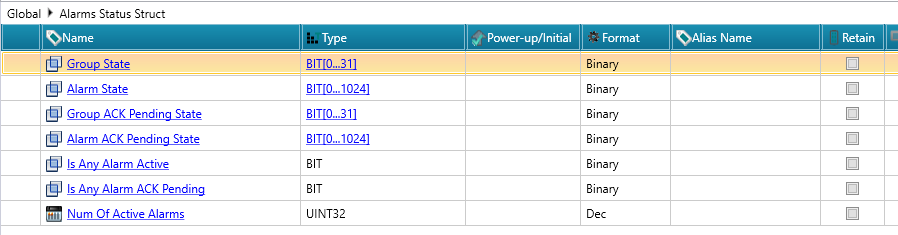
For example, if I have 3 Alarms in my application I can use
"Alarm Status Struct -> Alarm State[0]"
"Alarm Status Struct -> Alarm State[1]"
"Alarm Status Struct -> Alarm State[2]"
to trigger alert (text or some graphic element). Any Alert can be saved in a Data Table and be acceded later on.
-
Hi Santiago Fernández,
Please submit an issue throw our support system in http://support.unitronics.com/index.php We will help you troubleshot your issue. -
Hi Kestralcontrols,
In order to download a file that stored on the SD card via a web server "Hyper Link" use the prefix "ExternalSd" before the path to the file.
For example, lets assume the next file exist on my SD card "/MyDir/MyFile.txt". and that I have a "Hyper Link" widget that it "Tag:Link" is tag PATH_TO_FILE. If I will set PATH_TO_FILE to "/ExternalSd/MyDir/MyFile.txt" and press on the "Hyper Link" on the web site the file will be downloaded:
-
Hi Skout ,
What are the Ladder function call parameters used? How do you use "Store DTI to File"? -
Hi Interroga,
In the help section I can see the next data on the "User Access Control Struct":

Seems like what you wanted, no?
-
Hi Eugenio,
I will ask our QA teams to simulate the issue in order to see if its a logic error . In what modem do you use? what is the PANEL version (UniApps -> About )? -
Hi greml1n,
Thanks for the suggestion, I will add your request to our list. Anyway, you can use the "UniApps" -> "Network" -> "Email Accounts" application to configure the Email accounts:

-
Hi Priyanka Shahi,
Let's go over the steps to use:

#1. Create a "UniLogic Query" for parameter A
When you are using "Read from DTI row, Write to SQL" function block the first parameter is Query that belongs to an SQL data base. for example:In this example I've created a Query named "My Query" that belongs to data base "Database1". When I will use "SQL Query" function block with "My Query", UniStream will connect to "Database1" according to the specifics I gave it - IP = 1.2.3.4, Port = 1234, etc...
The SQL query syntax will be added in the next steps.
#2. Add a Data Table for parameter B
Let's add the next Data Table: 12 rows of the next struct {"ID" - UINT8, "Age" - UINT8}
#3. Add SQL syntax our "UniLogic Query"
The SQL syntax of the "UniLogic Query" will be the code that will be preformed in the SQL Server. One can use the "Add New Query" (see image below) button, when he creates a "UniLogic Query", in order to create in a fast & convenient way the SQL syntax for the SQL operation he wants:
For example , let's say we do not have a SQL table that feet to our table created above in our SQL Server. If we use "Add New Query" -> "Script from Data Table as" -> "CREATE", and link the the table we created, we will get:/************************************************************************************* Use this query in a 'SQL Query' Ladder Element. The PLC will create an SQL Table with a strcture that matches the DTI's structure. ****************************************************************************************/ IF NOT EXISTS (SELECT * FROM sys.objects WHERE object_id = OBJECT_ID(N'[Table1]') AND type in (N'U')) BEGIN CREATE TABLE [Table1]( [ID] [int] NOT NULL, [Age] [int] NOT NULL ) END
This is the exact code we need to create the Data Table we created in our SQL Server.
The table already exist and you want to add the data? no problem, let's use the "Add New Query" -> "Script from Data Table as" -> "INSERT":
UniLogic does the job for us.
#4. Add 'From Index' for parameter C and 'Number of rows to write' for parameter D
Straightforward. Just add the values that detriment from what index you start and what are the number of rows you want. If for example we use:
'From Index' = 2
'Number of rows to write' = 2
If the query syntax is the "INSERT" query before, 2 rows of the Data Table from index 2 will be added to the table in the SQL Server.
-
Hi Interroga,
I see in our bug tracking system that issue "UAC struct updated with wrong data after 'Login' -> 'Logout' -> 'Invalid Login'" was fixed & verified by our QA in 22-01-2018, PLC version 1.23.4.
Moreover, I just checked the bug scenario on PLC version 1.23.19:
1. Login to UAC using correct credentials: User name and group appear in UAC struct
2. Logout: User name and group data is reset
3. Login again, now using incorrect credentials
While the status is correct (5=invalid login), the user name and group name of last successful login appear in the struct
and it working as expected.
In what version do you use?
Is my scenario is exactly what you are complaining about? -
Hi Interroga,
In order to apply language change on HMI elements follow the next steps:
#1. Add an HMI element to the HMI screen. For example, I added a "Fixed text" with the value "Hello".
#2. In "Solution Explorer" -> "Languages" add an additional language of your choice to the application. For example, I added "Korean".
#3. Press on the new language you added and the translation menu will appear:
The "Hello" marked in red is the value of the "Fixed text" element when the language of the PLC is Korean. Let's edit the value:

#4. Create a change language Action on order to change the PLC language to Korean. For example, I created 2 actions, one for English & one for Korean.
When the Action's linked BIT is set (via Ladder, button click...) the PLC language will change accordingly. Example:
Now on our "Fixed text" HMI element the text will be "여보세요" and not "Hello" because Korean is the active language, -
Hi Priyanka Shahi,
Use the information in this link "Unitronics Technical support" on the SQL section. There is a guide written by Unitronics Support that will help you troubleshot your issue, -
Hi Don2015,
No, it's not possible. Because zooming in on a keyboard is a very easy operation - one time button press - retaining it does not seems very useful. Nevertheless, I will pass your request to R&D. -
Hi Benjamin,
currently is it's not possible, but this feature is in our road map. Nevertheless I will pass your request to the R&D. -
Hi ORSO2001,
Use "Find DTI Column Value" Ladder function. This Ladder function finds a value in a column and writes the row index number into a data tag. If the function finds a matching row, the row number is stored in parameter E, Result. If no row is found, E contains -1. Function parameters:
A Data Table to Search
B Column to Search
C Value to Find
D Start Row for Search
E Number of Rows to Search
F Value Location: Row Index Number
Build your logic so that if a "Find DTI Column Value" call return a row index, row index + 1 will be the "D Start Row for Search" next value.







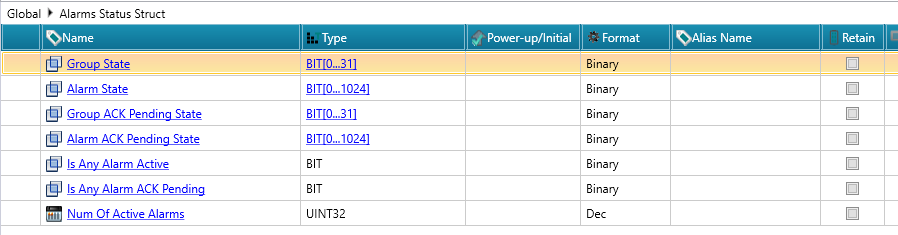










HMI + Forced input states problem
in UniLogic Software
Posted
Hi Fotonic,
Thanks for the input. I will pass it to our Support team. Next time please use the "Help center" at https://support.unitronics.com/index.php